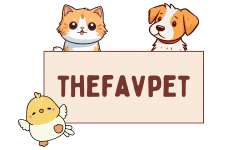Yes, you can cancel your Fi Dog Collar subscription. This guide will walk you through the steps to stop your Fi dog collar service and manage your Fi collar account. Whether you’re looking to pause your membership, understand the Fi collar cancellation policy, or close your Fi collar account entirely, we’ve got you covered. We’ll also touch upon Fi collar refund possibilities and how to contact Fi collar support.
Owning a Fi Dog Collar offers peace of mind, keeping tabs on your furry friend’s location and activity. However, circumstances change, and you might find yourself needing to cancel your Fi collar subscription. This comprehensive guide aims to simplify the process of how to cancel Fi dog collar service, ensuring you know all your options and the necessary steps involved.
Deciphering the Fi Collar Membership Structure
Before you can effectively cancel your Fi Dog Collar subscription, it’s helpful to grasp how their membership works. The Fi collar itself is a hardware device, but its core tracking and activity monitoring features are powered by a recurring subscription. This subscription is what allows the collar to connect to the GPS network and provide real-time data to your phone via the Fi dog collar app. Without an active subscription, the advanced features of the Fi collar will not function.
Your Fi collar membership typically renews automatically on a monthly or annual basis, depending on the plan you initially chose. This automatic renewal is a common practice for subscription services, but it’s also why it’s important to know how to manage your subscription if you decide it’s no longer needed.
Steps to Cancel Your Fi Dog Collar Subscription
The process to cancel your Fi dog collar subscription is primarily managed through the Fi app or your online account. It’s a straightforward procedure, but it’s essential to follow the steps correctly to avoid any unintended charges or complications with your Fi collar billing.
Navigating the Fi Dog Collar App for Cancellation
The most direct way to stop Fi dog collar service is through the Fi app. Here’s how to find the cancellation options:
- Open the Fi App: Launch the Fi mobile application on your smartphone.
- Access Account Settings: Look for an icon typically representing your profile or a gear for settings. This is usually found in a corner of the app screen.
- Locate Subscription Management: Within the settings, you should find an option like “Subscription,” “Membership,” or “Account Management.”
- Initiate Cancellation: Once you’ve found your subscription details, there should be a clear option to “Cancel Subscription” or “Manage Membership.”
- Follow Prompts: The app will likely guide you through a confirmation process. This might involve confirming your decision, reviewing any remaining service period, and potentially providing a reason for cancellation.
It’s crucial to note that the exact wording or placement of these options might vary slightly with app updates. If you’re having trouble locating the specific setting, a quick search within the app’s help section or contacting Fi collar support can be very beneficial.
Canceling via the Fi Website
While the app is the primary method, some users may prefer to manage their Fi collar account through a web browser.
- Visit the Fi Website: Go to the official Fi Dog Collar website.
- Log In to Your Account: Use your registered email address and password to log into your Fi collar account.
- Find Account or Subscription Settings: Navigate to your account dashboard or profile section. Similar to the app, look for options related to “Subscription,” “Membership,” or “Account Details.”
- Select Cancellation Option: You should find a button or link to cancel your subscription.
- Confirm Cancellation: Follow the on-screen instructions to finalize the cancellation of your Fi collar membership.
Important Considerations Before You Cancel
- Billing Cycle: Be mindful of your current billing cycle. If you cancel close to your renewal date, you may still be charged for the next period. Canceling earlier ensures you get the full benefit of your paid subscription without further charges.
- Service End Date: After you cancel, your Fi collar service will likely continue until the end of your current paid billing period. You won’t typically be billed again, but the tracking features will cease to function after this date.
- Reactivation: If you change your mind later, you can usually reactivate your Fi collar subscription without any issues.
Fi Collar Cancellation Policy: What to Expect
Understanding the Fi collar cancellation policy is key to a smooth process. While Fi generally aims for customer satisfaction, there are a few points to be aware of regarding cancellations and potential refunds.
When Can You Cancel?
You can generally cancel your Fi collar subscription at any time. There are no long-term commitments that lock you into a specific contract period beyond your chosen billing cycle (e.g., monthly or annual). This flexibility allows you to stop Fi dog collar service whenever you decide it’s no longer necessary.
Fi Collar Refund Policy
The Fi collar refund policy can be a bit nuanced. Generally:
- Pro-rated Refunds: Fi does not typically offer pro-rated refunds for the remaining portion of your current billing period if you cancel mid-cycle. Your service will continue until the end of the period you’ve already paid for.
- Hardware Returns: If you are canceling because you are unhappy with the hardware or it’s defective, the return and refund policy for the physical collar itself may be separate from the subscription cancellation. You’ll need to check the initial purchase terms and conditions for hardware returns, often within a specific window (e.g., 30 days).
- Unused Service: If you have pre-paid for an annual subscription and cancel early, you might be eligible for a refund for the unused portion of your subscription term, but this is not always guaranteed and depends on Fi’s specific terms at the time of your purchase and cancellation. It’s always best to check the Fi collar subscription terms for the most accurate information.
Impact of Cancellation on Fi Collar Usage
Once your subscription is canceled and your current billing period ends, the following will happen:
- No More Tracking: The real-time GPS location tracking of your dog will stop.
- No Activity Monitoring: You will no longer receive updates on your dog’s activity levels, sleep patterns, or distance covered.
- App Functionality: The Fi dog collar app may still allow you to view historical data or manage your account, but live data feeds will cease.
You will still own the physical Fi collar device, but it will effectively become a standard, non-connected collar until a new subscription is activated.
Managing Your Fi Collar Account Closure
Closing your Fi collar account is a more permanent step than simply canceling the subscription. It involves deleting your user profile and associated data.
When to Consider Account Closure
- No Longer Own a Fi Collar: If you have sold your Fi collar or given it away, closing your account is a good step to remove your personal information from their system.
- Completely Done with the Service: If you are certain you will never use Fi services again, account closure provides a clean slate.
Steps for Account Closure
- Cancel Subscription First: Ensure your Fi collar membership is canceled first. You cannot close your account if you have an active subscription.
- Contact Fi Collar Support: Account closure often requires direct interaction with Fi collar support. This is usually done via email or a contact form on their website.
- Request Account Deletion: Clearly state your request to “close your Fi collar account” or “delete your account data.”
- Provide Necessary Information: You may need to provide your account details (email, name, possibly device serial number) to verify your identity.
- Confirmation: Fi collar support should confirm once your account has been closed and your data has been removed according to their privacy policy.
Be aware that closing your account is typically irreversible. If you wish to use Fi services again in the future, you will likely need to create a new account.
Potential Fi Collar Refund Scenarios
While direct refunds for subscription periods are rare, there are specific scenarios where you might be eligible for a Fi collar refund.
- Defective Hardware: If the Fi collar itself is faulty and within its warranty period, you may be eligible for a replacement or a refund for the hardware. This is separate from the subscription.
- Billing Errors: If you are mistakenly charged for a subscription after you have successfully canceled, contact Fi collar support immediately. They should rectify the error and issue a refund for the incorrect charge.
- Promotional/New User Policies: Sometimes, new users might have a grace period or specific satisfaction guarantees. Always review the terms and conditions applicable at the time of your purchase.
When seeking a Fi collar refund, always have your order details, subscription information, and any communication with Fi collar support readily available.
Reaching Out to Fi Collar Support
If you encounter any difficulties or have questions about canceling your Fi dog collar subscription, managing your Fi collar membership, or understanding the Fi collar cancellation policy, reaching out to Fi collar support is the best course of action.
How to Contact Fi Collar Support
- In-App Support: The Fi app often has a “Help” or “Support” section that can guide you to FAQs or a contact form.
- Website Contact Form: The official Fi website usually features a contact form or support email address.
- Email: Look for a dedicated support email address (e.g., support@tryfi.com or similar).
- Social Media: Sometimes, brands are responsive on social media platforms, but for account-specific issues, direct contact methods are usually more effective.
When you contact Fi collar support, be prepared to provide details about your account and the issue you are facing. This will help them assist you more efficiently in stopping Fi dog collar service or resolving any billing concerns.
Frequently Asked Questions About Canceling Fi Dog Collar Subscriptions
Here are answers to common questions about how to cancel Fi dog collar subscriptions:
Q1: Can I cancel my Fi dog collar subscription at any time?
A1: Yes, you can typically cancel your Fi collar membership at any time. Your service will continue until the end of your current paid billing period, and you will not be billed further.
Q2: Will I get a refund if I cancel my Fi collar subscription mid-month or mid-year?
A2: Fi generally does not offer pro-rated refunds for the unused portion of your current billing cycle. You will continue to have access to the service until your subscription expiration date. For annual plans, check the specific terms, as some situations might allow for a refund of unused months.
Q3: What happens to my Fi collar if I cancel the subscription?
A3: If you cancel your Fi collar subscription, the GPS tracking and activity monitoring features will cease to work. The collar will no longer connect to the network and send data to the app. You will still own the physical device.
Q4: How do I reactivate my Fi collar subscription if I cancel it?
A4: You can usually reactivate your Fi collar subscription through the Fi app or website by purchasing a new subscription plan. Your account and collar should link back up once the new membership is active.
Q5: What is the Fi collar cancellation policy regarding hardware returns?
A5: Hardware returns are typically governed by the policy in place at the time of purchase, often within a specific return window (e.g., 30 days). This is separate from the subscription cancellation policy. Check your original purchase agreement or contact Fi collar support for details on hardware returns.
Q6: How do I stop Fi dog collar service permanently?
A6: To stop Fi dog collar service permanently, you first need to cancel your active subscription. If you wish to remove your personal data and close your account, you will likely need to contact Fi collar support directly to request account closure.
Q7: Where can I find information about my Fi collar billing?
A7: Your Fi collar billing information, including renewal dates and past charges, can typically be found within the “Subscription,” “Billing,” or “Account Settings” section of the Fi dog collar app or on the Fi website after logging into your account.
Q8: Can I cancel my Fi dog collar subscription through the Fi dog collar app cancellation feature?
A8: Yes, the Fi dog collar app usually provides a direct option for subscription cancellation within its settings or account management section. This is the most common and recommended method.
Q9: What are the Fi collar subscription terms regarding cancellation?
A9: The Fi collar subscription terms outline the conditions for cancellation, refund policies, and the duration of service after cancellation. These are best reviewed on the official Fi website or within your account details.
Q10: Who should I contact if I have trouble canceling my Fi collar subscription?
A10: If you encounter any difficulties canceling your Fi dog collar subscription, you should contact Fi collar support. They can provide assistance and guide you through the process.
By following this comprehensive guide, you should be well-equipped to navigate the process of how to cancel Fi dog collar subscription, manage your Fi collar account, and understand your options regarding Fi collar refund possibilities.